TAP API Developer Guide
Prerequisites
- Introduction
- Fireblocks object model
- Quickstart guide
- API / SDK overview
Overview
With the Fireblocks platform, your funds are, by design, protected with several security layers. The Authorization Policy is a crucial layer that defines what actions are allowed or blocked by which users from which sources, to which destinations and additional limitations. Visit the Fireblocks Help Center for additional details, to see examples, walkthroughs and details about proper logic settings for your use case.
On top of the TAP Editor tool in the Fireblocks Console, API users can retrieve details about the active TAP using the Get the active policy and its validation endpoint or to directly push a new TAP using the Send publish request for a set of policy rules endpoint.
Alternatively, if a certain use case in your organization requires you to check your TAP prior to publishing it, you may choose to work with TAP Drafts and retrieve the active TAP draft using the Get the active draft endpoint or update or post a new draft using the Update the draft with a new set of rules or Send publish request for a certain draft id endpoints.
See TAP Rules Payloads Example (JSON) for additional details.
The TAP Rules structure
The TAP Rule object represents a single unit of logic that the TAP enforces. Understanding the structure and constraints of this object is crucial to working with TAP Editor APIs. The same object is used when working with TAP Drafts. To publish a single rule or a set of rules, pass an array inside the request body that holds one or more TAP Rule objects. Each TAP Rule object in the array should have the following mandatory fields:
- Action = "ALLOW" | "BLOCK" | "2-TIER". Defines what occurs when a transaction meets the rule's criteria.
- Asset = string. Defines the type of asset being transacted. Use “*” for all assets, or specify a specific assetID string that can be obtained using the List all asset types supported by Fireblocks endpoint.
- amountCurrency = string. “USD” | “EURO” | “NATIVE”. Limits the amount of any asset users can transfer based on their NATIVE value or based on their USD or EURO equivalents.
- Src and dst = Defines source and destination accounts the rule allows transfers to originate from and be sent to. See SRC & DST.
- amountScope = string. "SINGLE_TX" | "TIMEFRAME". This limit applies to a single transaction or to all transactions within the defined time period.
- Amount = string.
- periodSec = number. Time period in seconds which applies to the amountScope field to accumulate transferred amounts in transactions that match the rule, until the total exceeds the value you specify under Minimum. When the specified amount is reached within that period, whether by one or many transactions, further transactions in that period either fail or require more approvals.
Note: If “amountScope” = “SINGLE_TX”, meaning that the rule should not cover a Time period, set “periodSec” = “0” - Type = “TRANSFER” (Default). The default value of TRANSFER is fixed and the value cannot be changed. If you wish to change the rule to apply on any of the other possible transaction types, add the “transactionType” key - see transactionType. Note: additional mandatory fields apply when changing the transactionType.
Objects within the TAP Rule
externalDescriptor
Each TAP rule receives a unique string ID identifying it. A “rule” is an object managed separately in Fireblocks as part of the TAP. The externalDescriptor key is an object holding that string ID value. This value is used to reference the specific rule when you wish to overwrite an existing rule using the Send publish request for a set of policy rules endpoint. It is also referenced after the TAP Validation process is executed, and its response is returned under the checkResult object. See Policy Validation for details.
Operators
Pass one or more userID strings inside an array of strings as the value for the “users” key in order to represent the users that are allowed to sign the transactions which are relevant under the scope of this rule. Use the List users endpoint to obtain the user IDs.
"operators": {
"usersGroups": ["userId1", "userId2", "userId3"]
},Alternatively, to configure a rule where all users are allowed, replace the “users” key with the "wildcard" key and pass "*".
"operators": {
"wildcard": "*"
},Passing an Array of “userGroups” instead of “users” is optional. Use the List user groups endpoint to obtain the userGroups IDs.
"operators": {
"userGroups": ["userGroupID1", "userGroupID2"]
},Check the example section below for payloads that have rules defined with either option.
transactionType
It is possible to pass the transactionType key with either of the below values to configure a rule for the following types:
- TRANSFER - Default. Transfers funds from one account to another.
- CONTRACT_CALL - calls a smart contract.
- APPROVE - enables the approve function to be used for a smart contract to withdraw from a designated wallet. Learn more.
- MINT - performs a mint operation (increases supply) on a supported token.
- BURN - performs a burn operation (reduces supply) on a supported token.
- STAKE - allows you to allocate and lock assets supported for staking to accrue rewards. Learn more.
- RAW - an off-chain message used to sign any message with your private key.
- TYPED_MESSAGE - an off-chain message type that follows a predefined format and used to sign specific ETH or BTC messages.
Each of the TAP rule types may have different mandatory fields that are seen inside the endpoint’s API reference documentation. For example, for the TRANSFER type, you can use any of the following sources or destinations:
- *
- VAULT
- ONE_TIME_ADDRESS
- EXCHANGE
- UNMANAGED
- NETWORK_CONNECTION
- FIAT_ACCOUNT
Note:
Using ONE_TIME_ADDRESS, UNMANAGED & NETWORK_CONNECTION is only possible under DST.
SRC & DST
Standard Transfer rules as well as Contract_Call rules limit the activity for specific sources or destinations. Exceptions to these rules, where the rule should not include a destination limitation, are Typed Message, RAW and Burn rule types.
The SRC & DST object structures should be an array of arrays. Each array can hold an array of either:
- A single key - “wildcard”, as the type of address should not be indicated
- Two keys - ID and Type
- Three keys - ID, Type, and Subtype of the address
"dst": {
"ids": [
[
"*",
"UNMANAGED"
],
[
"*",
"EXCHANGE",
"*"
],
[
"*",
"NETWORK_CONNECTION",
"*"
]
]
},
"src": {
"ids": [
[
"*",
"VAULT",
"*"
],
[
"*",
"EXCHANGE",
"KRAKEN"
]
]
},Check the example section below for full payloads that have rules defined with either option.
Publishing, approving and validating TAP rules
A TAP should normally have more than a single rule to govern the operations of the workspace. Therefore, multiple TAP Rule objects are passed inside the “rules” object. The Send publish request for a set of policy rules endpoint should receive a payload of your entire tap. Check the example section below for payloads that have multiple rules defined.
Publish a Policy using an SDK
To publish your TAP, use the publishPolicyRules SDK method and include the TAP Rule object. In the following example, you can see the passed object named “rule”. As mentioned, a typical TAP includes rules which are sent under the same array as a separate object.
Here is a code sample for configuring a single rule allowing ETH transactions:
async function publishPolicyRules(){[
rule = [
{
"action": "ALLOW",
"asset": "ETH",
"amountCurrency": "USD",
"src": {
"ids": [
[
"*"
]
]
},
"dst": {
"ids": [
[
"*"
]
]
},
"amountScope": "SINGLE_TX",
"amount": "0",
"periodSec": 0,
"type": "TRANSFER",
"operators": {
"wildcard": "*"
}
}
]
]
console.log(typeof(rule));
const publishPolicyRules = await fireblocks.publishPolicyRules(rule);
console.log(JSON.stringify(publishPolicyRules, null, 2));
}Check the example section below for payloads that have multiple rules defined.
Edit an Existing TAP rule
Using the Send publish request for a set of policy rules endpoint, you can edit existing rules by passing the TAP Rule object details and adding the externalDescriptor ID of an existing rule that you wish to overwrite. Get the externalDescriptor from the Get the active policy and its validation endpoint. To edit multiple rules, pass the TAP Rule object and add each rule’s unique externalDescriptor in every rule object.
Approving the TAP change inside the Console
Once you execute the code as the example above shows, your workspace Owner will receive a Review TAP changes notification in their Console. They will have to login and review the changes prior to getting the approval request on their mobile device.
Below is the notification that the Owner should look for once logging into the Console and navigating to the Settings page:
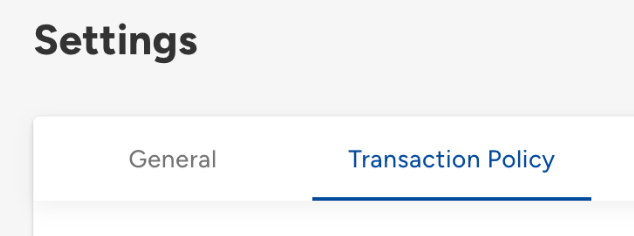
On the top-right side of the screen, the following will appear:
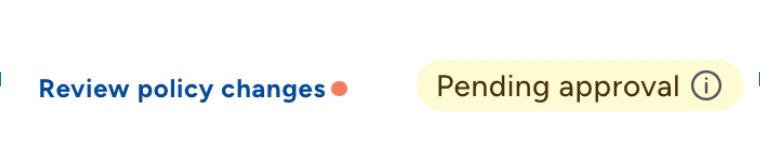
Customizing the Rules
Time-Based Threshold
Passing the amountAggregation object, together with the amountScope key (set to “TIMEFRAME”) and the periodSec (representing the time period in seconds), will configure the rule to match the aggregated value of transactions, the source and destination inclusion pattern, and the time period.
Note:
This is a mandatory number parameter that should be set to “0” if no Time Based Threshold is used in the rule.
Example: Block transfers when a $15,000 accumulation is reached over a 12-hour period (12hx60mx60s=43200 seconds))
"action": "BLOCK",
"amount": "15000",
"amountCurrency": "USD",
"transactionType": "TRANSFER",
"allowedAssetTypes": "FUNGIBLE",
"amountAggregation": {
"operators": "ACROSS_ALL_MATCHES",
"dstTransferPeers": "ACROSS_ALL_MATCHES",
"srcTransferPeers": "ACROSS_ALL_MATCHES"
},
"amountScope": "TIMEFRAME",
"periodSec": 43200,applyForApprove
Passing this key with a True value, will configure a Contract_Call rule to match for initial “Approve” transaction used in Web3 smart contracts.
"applyForApprove": true,applyForTypedMessage
Passing this key with a True value, when configuring a Contract_Call rule, will match interactions with decentralized apps (dApps) that require signing EIP-712 or ETH personal messages. Alternatively, you can create a separate Typed_Message type rule for that purpose only. Configuring this key is relevant for Contract_Call rules when one-time address (OTA) and whitelisted destinations are used or for Off-chain messages that have no destination.
"applyForTypedMessage": true,rawMessageSigning
Passing this object, will configure the rule to match specific Raw Signing messages by either their derivation paths(s) or their signing algorithm.
"rawMessageSigning": {
"algorithm": "MPC_ECDSA_SECP256K1",
"derivationPath": {
"path": [
44,0,0,0,0
]
}
},This is applicable when the rule is configured with the “All vaults” as the source. In the example below, the SRC object limits the source to the “Vault” type. Unlike the other types of sources allowed, vaults have a derivation path per each asset wallet. See TAP Rules for RAW Signing.
"src": {
"ids": [
[
"*",
"VAULT",
"*"
]
]
},Note that passing the “derivationPath” key is mandatory while passing “algorithm” is optional.
TAP Validation
Fireblocks checks your rule submission for errors. Each rule receives a unique string ID identifying the rule. The rule ID is returned under the TAP response body inside the externalDescriptor parameter. Together with the details of the submitted rule(s), the TAP response object shows additional validation-related details under the status key and the checkResult object:
- Status: the status of the TAP operation
- checkResult: an object showing the details of the check for each rule submitted
- errors (1): a number indicating the total amount of errors found
- results: an array holding the details of the validation per each rule submitted. Each validation result will have an index key that represents the position of the rule within the set of TAP rules. Each validation will contain an array of errors found within it.
- errors (2): an array of objects, each reflecting the specific error details identified.
Here is an example Response object showing the validation fields (the rule itself is redacted):
{
"status": "INVALID_CONFIGURATION",
"checkResult": {
"errors": 1,
"results": [
{
"index": 0,
"externalDescriptor": "{\"id\":\"1e9cf057-028d-4657-8da1-b604800ed198\"}",
"status": "failure",
"errors": [
{
"errorMessage": "INVALID_ASSET_TYPE",
"errorCode": 2,
"errorCodeName": "INVALID_PARAMETERS",
"errorField": "allowedAssetTypes"
}
]
}
]
}
}Metadata response object
Together with the details of the submitted rule(s), the status of the TAP submission, and the checkResult object, the TAP response object holds a few important metadata details:
- editedAt: the timestamp of receiving the TAP edit request
- editedBy: the user ID submitting the TAP
- publishedAt: the timestamp of publishing the TAP
- publishedBy: the user ID that published the TAP
Example Metadata object details that are a part of the TAP Response object:
"metadata": {
"editedAt": 1708865838000,
"editedBy": "a54eb4b7-6a90-2e26-50c1-94369aa00177",
"publishedAt": 1708865838314,
"publishedBy": "a54eb4b7-6a90-2e26-50c1-94369aa00177"
}TAP examples
- Transfer OTA
- Transfer accumulated
- Contract Call
The following JSON sequence shows a set of transfer rules demonstrating the usage of designatedSigners, authorizationGroups, and operators (initiators) in an individual/group/combined configuration. Also, notice that dstAddressType matches the specific destination type.
The flow in this example shows:
- A separate handling of One-time Address destinations, requiring special approvals and signature.
- Four consecutive rules that define permitted transfers to whitelisted destinations for:
- Overall accumulation which blocks deviating transfers.
- Requirement of special approvals for single transactions above a certain amount and between specific sets of venues.
- Definition of the most permitted transfer rule for transactions that do not match predecessing rules.
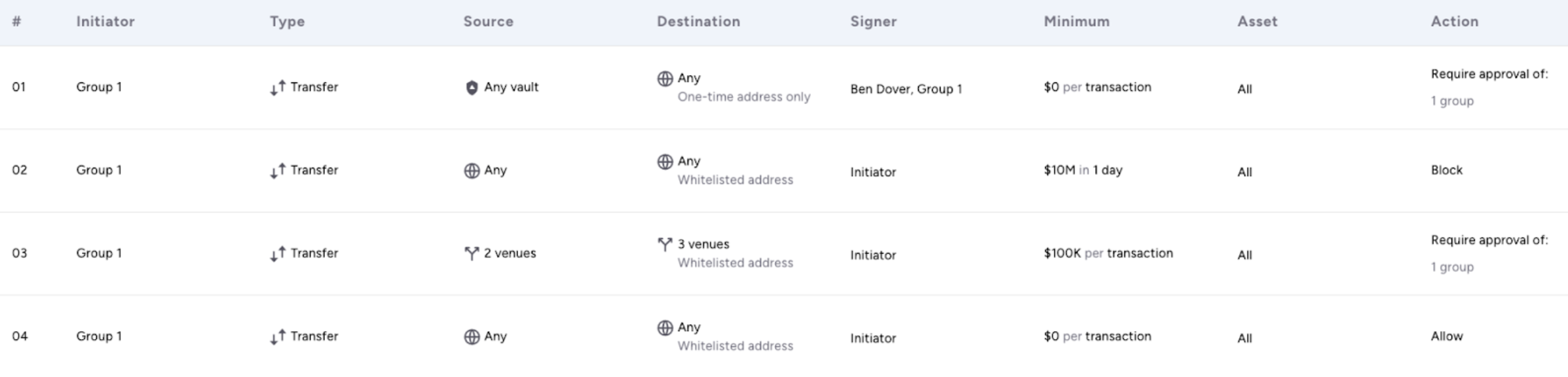
{
"draftResponse": {
"draftId": "0f8f98d8-43d8-4b68-b167-9b1e35c99e2e",
"status": "UNVALIDATED",
"rules": [
{
"dst": {
"ids": [
[
"*"
]
]
},
"src": {
"ids": [
[
"*",
"VAULT",
"*"
]
]
},
"type": "TRANSFER",
"asset": "*",
"action": "2-TIER",
"amount": "0",
"operators": {
"usersGroups": [
"5a325451-d970-4dd0-87e4-ae2c54936f4f"
]
},
"periodSec": 0,
"amountScope": "SINGLE_TX",
"amountCurrency": "USD",
"dstAddressType": "ONE_TIME",
"applyForApprove": false,
"transactionType": "TRANSFER",
"allowedAssetTypes": "FUNGIBLE",
"designatedSigners": {
"users": [
"316c2789-e8f0-45a3-9d2f-16cfec340a10"
],
"usersGroups": [
"5a325451-d970-4dd0-87e4-ae2c54936f4f"
]
},
"externalDescriptor": "{\"id\":\"ca863088-718b-4516-820c-3d06e80c4aad\"}",
"authorizationGroups": {
"logic": "OR",
"groups": [
{
"th": 2,
"users": [
"9e165261-cffc-4a7f-9f7e-3ed515cfbf16"
],
"usersGroups": [
"5a325451-d970-4dd0-87e4-ae2c54936f4f"
]
}
],
"allowOperatorAsAuthorizer": false
}
},
{
"dst": {
"ids": [
[
"*"
]
]
},
"src": {
"ids": [
[
"*"
]
]
},
"type": "TRANSFER",
"asset": "*",
"action": "BLOCK",
"amount": "10000000",
"operators": {
"usersGroups": [
"5a325451-d970-4dd0-87e4-ae2c54936f4f"
]
},
"periodSec": 86400,
"amountScope": "TIMEFRAME",
"amountCurrency": "USD",
"dstAddressType": "WHITELISTED",
"applyForApprove": false,
"transactionType": "TRANSFER",
"allowedAssetTypes": "FUNGIBLE",
"amountAggregation": {
"operators": "ACROSS_ALL_MATCHES",
"dstTransferPeers": "ACROSS_ALL_MATCHES",
"srcTransferPeers": "ACROSS_ALL_MATCHES"
},
"externalDescriptor": "{\"id\":\"b4c22327-e0cb-4a8b-9d81-7e352ab4e213\"}"
},
{
"dst": {
"ids": [
[
"*",
"UNMANAGED"
],
[
"*",
"EXCHANGE",
"*"
],
[
"*",
"NETWORK_CONNECTION",
"*"
]
]
},
"src": {
"ids": [
[
"*",
"VAULT",
"*"
],
[
"*",
"EXCHANGE",
"KRAKEN"
]
]
},
"type": "TRANSFER",
"asset": "*",
"action": "2-TIER",
"amount": "100000",
"operators": {
"usersGroups": [
"5a325451-d970-4dd0-87e4-ae2c54936f4f"
]
},
"periodSec": 0,
"amountScope": "SINGLE_TX",
"amountCurrency": "USD",
"dstAddressType": "WHITELISTED",
"applyForApprove": false,
"transactionType": "TRANSFER",
"allowedAssetTypes": "FUNGIBLE",
"externalDescriptor": "{\"id\":\"ea2a03cc-05da-4bdc-a119-4ba23798ed22\"}",
"authorizationGroups": {
"logic": "OR",
"groups": [
{
"th": 1,
"users": [
"9e165261-cffc-4a7f-9f7e-3ed515cfbf16",
"316c2789-e8f0-45a3-9d2f-16cfec340a10"
],
"usersGroups": [
"5a325451-d970-4dd0-87e4-ae2c54936f4f"
]
}
],
"allowOperatorAsAuthorizer": false
}
},
{
"dst": {
"ids": [
[
"*"
]
]
},
"src": {
"ids": [
[
"*"
]
]
},
"type": "TRANSFER",
"asset": "*",
"action": "ALLOW",
"amount": "0",
"operators": {
"usersGroups": [
"5a325451-d970-4dd0-87e4-ae2c54936f4f"
]
},
"periodSec": 0,
"amountScope": "SINGLE_TX",
"amountCurrency": "USD",
"dstAddressType": "WHITELISTED",
"applyForApprove": false,
"transactionType": "TRANSFER",
"allowedAssetTypes": "FUNGIBLE",
"externalDescriptor": "{\"id\":\"3972a016-6903-4eb6-85f4-07192392f82f\"}"
}
],
"metadata": {
"editedBy": "316c2789-e8f0-45a3-9d2f-16cfec340a10",
"editedAt": "2024-02-18T16:19:51.000Z"
}
},
"validation": {
"status": "SUCCESS",
"checkResult": {
"errors": 0,
"results": [
{
"index": 0,
"externalDescriptor": "{\"id\":\"ca863088-718b-4516-820c-3d06e80c4aad\"}",
"status": "ok",
"errors": []
},
{
"index": 1,
"externalDescriptor": "{\"id\":\"b4c22327-e0cb-4a8b-9d81-7e352ab4e213\"}",
"status": "ok",
"errors": []
},
{
"index": 2,
"externalDescriptor": "{\"id\":\"ea2a03cc-05da-4bdc-a119-4ba23798ed22\"}",
"status": "ok",
"errors": []
},
{
"index": 3,
"externalDescriptor": "{\"id\":\"3972a016-6903-4eb6-85f4-07192392f82f\"}",
"status": "ok",
"errors": []
}
]
}
}
}The next JSON example demonstrates similar sets of rules which can be placed within your TAP, according to the first-match principle, to allow web3 interactions.
The flow in this example shows:
- A permissive rule for Contract Calls performed from a specific vault designated to whitelisted contracts
- A Contract Call rule that allows other vaults to interact with whitelisted contracts upon approval
- A rule that allows users to interact with non-whitelisted contracts with more restrictive approvals
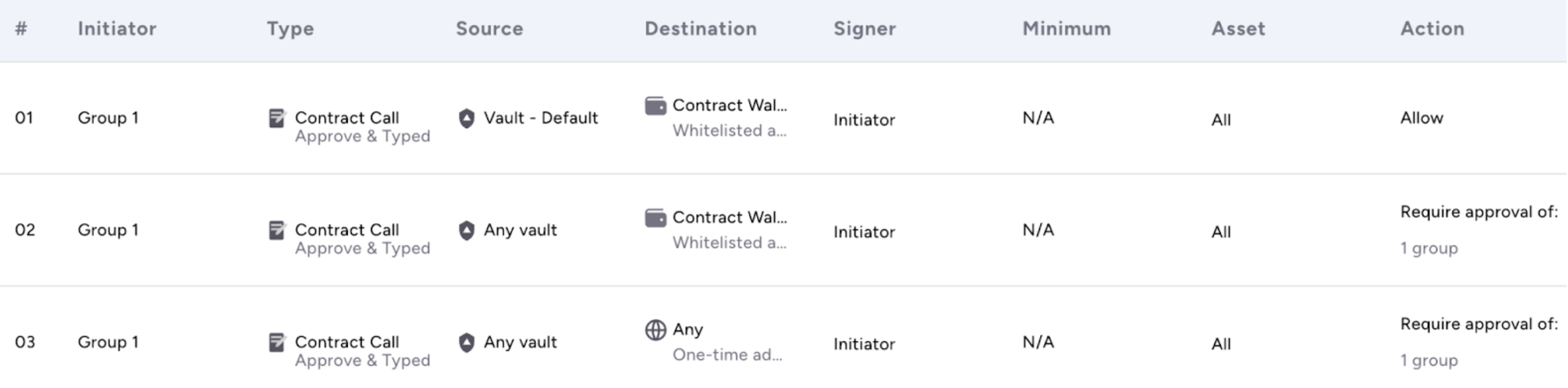
{
"policy": {
"rules": [
{
"dst": {
"ids": [
[
"*",
"UNMANAGED",
"CONTRACT"
]
]
},
"src": {
"ids": [
[
"0",
"VAULT",
"*"
]
]
},
"type": "TRANSFER",
"asset": "*",
"action": "ALLOW",
"amount": 0,
"operators": {
"usersGroups": [
"5a325451-d970-4dd0-87e4-ae2c54936f4f"
]
},
"periodSec": 0,
"amountScope": "SINGLE_TX",
"amountCurrency": "USD",
"dstAddressType": "WHITELISTED",
"applyForApprove": true,
"transactionType": "CONTRACT_CALL",
"allowedAssetTypes": "FUNGIBLE",
"applyForDeployment": false,
"externalDescriptor": "{\"id\":\"3972a016-6903-4eb6-85f4-07192392f82f\"}",
"applyForTypedMessage": true
},
{
"dst": {
"ids": [
[
"*",
"UNMANAGED",
"CONTRACT"
]
]
},
"src": {
"ids": [
[
"*",
"VAULT",
"*"
]
]
},
"type": "TRANSFER",
"asset": "*",
"action": "2-TIER",
"amount": 0,
"operators": {
"usersGroups": [
"5a325451-d970-4dd0-87e4-ae2c54936f4f"
]
},
"periodSec": 0,
"amountScope": "SINGLE_TX",
"amountCurrency": "USD",
"dstAddressType": "WHITELISTED",
"applyForApprove": true,
"transactionType": "CONTRACT_CALL",
"allowedAssetTypes": "FUNGIBLE",
"applyForDeployment": false,
"externalDescriptor": "{\"id\":\"059c0bb7-807a-4de2-a250-bc933e3c8969\"}",
"authorizationGroups": {
"logic": "OR",
"groups": [
{
"th": 1,
"usersGroups": [
"5a325451-d970-4dd0-87e4-ae2c54936f4f"
]
}
],
"allowOperatorAsAuthorizer": false
},
"applyForTypedMessage": true
},
{
"dst": {
"ids": [
[
"*"
]
]
},
"src": {
"ids": [
[
"*",
"VAULT",
"*"
]
]
},
"type": "TRANSFER",
"asset": "*",
"action": "2-TIER",
"amount": 0,
"operators": {
"usersGroups": [
"5a325451-d970-4dd0-87e4-ae2c54936f4f"
]
},
"periodSec": 0,
"amountScope": "SINGLE_TX",
"amountCurrency": "USD",
"dstAddressType": "ONE_TIME",
"applyForApprove": true,
"transactionType": "CONTRACT_CALL",
"allowedAssetTypes": "FUNGIBLE",
"applyForDeployment": false,
"externalDescriptor": "{\"id\":\"ee775834-e46c-4413-a713-de114c0193eb\"}",
"authorizationGroups": {
"logic": "OR",
"groups": [
{
"th": 2,
"usersGroups": [
"5a325451-d970-4dd0-87e4-ae2c54936f4f"
]
}
],
"allowOperatorAsAuthorizer": false
},
"applyForTypedMessage": true
}
],
"metadata": {
"publishedBy": "316c2789-e8f0-45a3-9d2f-16cfec340a10",
"publishedAt": 1710168706517
}
},
"validation": {
"status": "SUCCESS",
"checkResult": {
"errors": 0,
"results": [
{
"index": 0,
"externalDescriptor": "{\"id\":\"3972a016-6903-4eb6-85f4-07192392f82f\"}",
"status": "ok",
"errors": []
},
{
"index": 1,
"externalDescriptor": "{\"id\":\"059c0bb7-807a-4de2-a250-bc933e3c8969\"}",
"status": "ok",
"errors": []
},
{
"index": 2,
"externalDescriptor": "{\"id\":\"ee775834-e46c-4413-a713-de114c0193eb\"}",
"status": "ok",
"errors": []
}
]
}
}
}Updated about 1 month ago