"Base" Testnet Support
Prerequisites
Overview
With the launch of the new Base L2 network by Coinbase we decided to quickly add support to the Fireblocks developer sandbox for developers to be able to experiment with the new L2 testnet using the Fireblocks dev tools.
Base Support is only active in Developer Sandbox workspacesPlease note that the Base Goerli integration is only active in the Developer Sandbox. We do not have a clear timeline for support in regular Testnet/Mainnet workspaces.
Getting Started using Web3Provider
To develop on Base Goerli Testnet using web3.js or ethers.js:
- Follow the instructions in the Ethereum Development guide
- In the Setup section:
- Set
chainIdto84531 - Set
assetIdto'BASECHAIN_ETH_TEST3'
- Set
At the end your FireblocksWeb3Provider constructor would look similar to:
const eip1193Provider = new FireblocksWeb3Provider({
apiBaseUrl: ApiBaseUrl.Sandbox // If using a sandbox workspace
privateKey: process.env.FIREBLOCKS_API_PRIVATE_KEY_PATH,
apiKey: process.env.FIREBLOCKS_API_KEY,
vaultAccountIds: process.env.FIREBLOCKS_VAULT_ACCOUNT_IDS,
chainId: 84531,
assetId: 'BASECHAIN_ETH_TEST3',
})With this you can just interact with BASE Goerli Testnet this like any other EVM chain.
You can also use any other Fireblocks SDK, or other dev tool from the API/SDK Overview using the chainId and assetId mentioned above.
Creating a Base Vault Account
You can create a base vault account via the API or UI using the proper assetId.
In the API you can follow the instructions in the Create a new vault account using the BASECHAIN_ETH_TEST3 assetId.
In the UI it's as simple as clicking on "Create Asset" in an account:
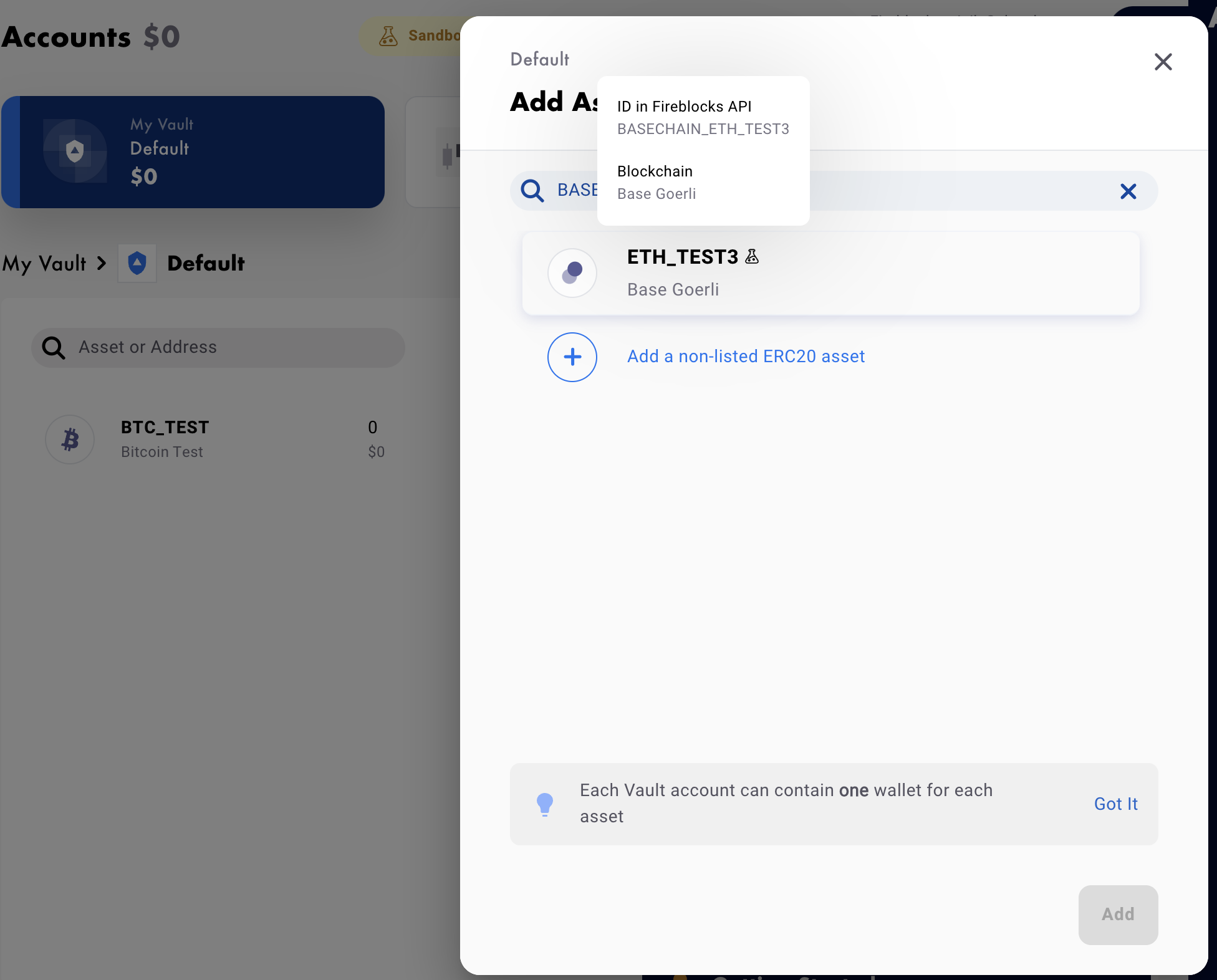
Getting Test Assets
There are a few ways to get Base Goerli for experimentation - you can use the bridge on regular Goerli - and if you are at EthDenver building on Fireblocks - let us know - we might be able to help.
Updated 25 days ago